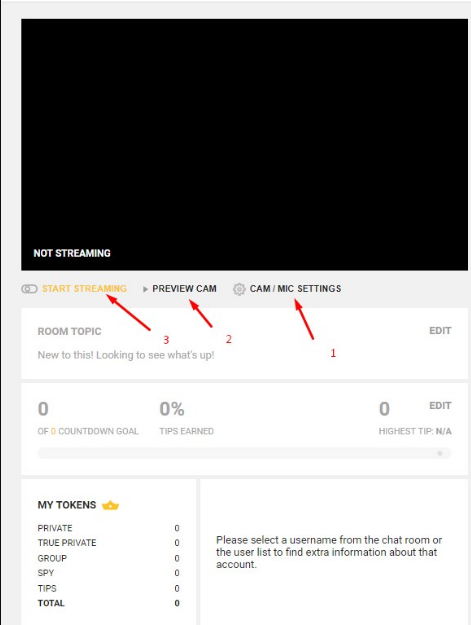• Inicie sesión en su cuenta de Camversity
• Haga clic en ¡Viva! en la parte superior del menú
• Recibirá una ventana emergente, haga clic en Permitir. Su cámara debería encenderse, pero NO está en vivo.
• Ahora, configure su habitación con la Configuración de cámara / micrófono y Vista previa de cámara.
• Cambia lo que necesites. Asegúrese de actualizar el tema de su habitación, ya que todos lo verán cuando entren en su habitación.
• Ahora, haga clic en ¡Viva! para comenzar el show
Mientras transmite, puede hacer clic en la Lista de usuarios para ver a todos en su habitación.